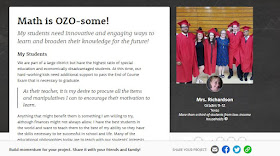Prepare to laugh. Uproariously. OK... maybe not but my students sure seem to eye roll a lot when I do one of these. Pretty sure that they are laughing with me. OK... maybe a little sure. OK... maybe it's just me but this is one of my favorite things to do with my kids and they love them.
Several years ago I stumbled across the following Blog post:
It changed a lot for my students and classroom!
Below is a brief explanation on how I do it:
Here is how I like to make a Math Worksheet into a
Secret Phrase Scavenger Hunt:
I like to make it answer a corny joke
although sometimes they know the joke. We occasionally have to alter the way we
do the scavenger hunt by having them answer first then go do the hunt in the
hallway. It varies by class. They like seeing the
outcome of a joke or riddle. Pizzazz is always a great resource but sometimes I
just want to use the WS I have or make a WS for a specific skill they need
practice on. They also seem to find all the Pizzazz Answers online (GRRRR...)
Doing it like this definitely adds to engagement and you can
design it where they have room to work which is often my issue with pre-made
puzzle sheets. I also add distractor cards of letters that are not in the
answer, that way it’s easier for us to spot check as they are working. This of course would be depending on your class! Sometimes the distractors make it too difficult. I tend to put them at the end of my template so I can easily separate.
The blog above likes to sometimes just make a random code or answer so it is not easily discernible. My students seem to like the jokes and it gives them something to work toward. I love the moans and groans when a kid inadvertently calls out the answer although we try and not have 'thunder stealers' :-)
What I like most about these is the answers DO NOT FORM a LOOP. That always seems to create a lot more difficulty for my students and for me helping them as well.
First, I start with a corny joke. Find one that has enough words or letters for each problem. The students may know them so I always include a disclaimer about showing all their work!
The first time I actually took a 10 question assignment, drew some lines on it and made some wall cards. After that, I created a template and it's been smooth sailing. My absolute favorite one is the What does a nosey pepper do? unfortunately this was my first one and all jokes after are just downhill as I tell my students. It's so cheesy though and I laugh EVERY. TIME. My students even laugh about it later on as they pass me in the halls after they have moved on to higher level maths. It is just one and two step inequalities and could likely be used in intermediate now but my students always need a refresher. Download for free here. I've included both Word and PDF so you do not have to change any font formatting. You also now have a template to create any you would like!
This is the student worksheet.
This is how the wall sheets appear. If several classes are doing the same one, I recommend printing on different color paper to help monitor!
This one is graphing lines from Standard form. Download here. I only have the joke sheets in word because I edited a PDF for the WS.
Writing Systems of Linear Equations
I am always changing and adapting and will add any additional ones here in the same folder as above. I'll try and update the blog when I do as well.
I also have a couple on Teacher Pay Teachers if you are interested. They involve Domain and Range and Functions and are quite extensive. I have a had a great deal of positive feedback. We actually use these as MAJOR GRADES. They are 19 questions and I count the joke completion as 20. On this activity we actually increased our turn in rate by 95%!
I hope you enjoy this brief post and the templates! Please share if you create any or feel free to ask me if I have any others. I love Pizzazz but just needed to spice it up some and allow room to work. I'm also #thatteacher so the corny jokes only I laugh at seem to amuse the kids. They like having that end answer and also being able to move around.
For any keys, please feel free to email me at camfan54@att.net from your school or professional account. I've had students try and email for keys in the past but luckily their email said student!
Thanks!
Lisa